| Author |
 Topic Topic  |
|
|
Geena
Platinum Member
    
 England England
1510 Posts |
 Posted - 06 Sep 2007 : 3:16:17 PM Posted - 06 Sep 2007 : 3:16:17 PM




|
|
I would like to make a signature please could you tell me how
|
  
Zebedee |
|
Report to moderator
|
|
|
NPA Arabians
Moderator
    

United Kingdom
2980 Posts |
 Posted - 06 Sep 2007 : 3:27:06 PM Posted - 06 Sep 2007 : 3:27:06 PM




|
Upload your photos as normal - here are the instructions incase you dont know already!
1) You first need to "upload" your photo to a "hosting" site - www.flickr.com is an easy one.
2) You then need to cut the URL for the photo, (if you use flikr, if you click on all sizes it gives you various size options!)
3) Then in Arabian lines You need to use "reply to topic" rather then
Quick reply.
4) the third button from the Right is Insert Image - this will give you - [ img ] [ /img ] you then need to paste your URL (that you cut earlier) into the middle of this Code
Sounds difficult but it is quite easy once you get the hang of it.
Adding them to your signature
1) you need to make sure you use the "thumbnail" size in flicker,
2) then go into your profile, and in the signature box, you will have to manually type the [ img ] [ /img ] (leaving out the spaces),
3)keep adding more photos - one after the other without spaces (upto a max of 5)
Hope that makes sense
|
     
Jayne Armstrong - NPA Arabians
:-) :-) :-) :-) |
Report to Moderator  |
|
|
Geena
Platinum Member
    

England
1510 Posts |
 Posted - 06 Sep 2007 : 3:49:24 PM Posted - 06 Sep 2007 : 3:49:24 PM




|
I still cant get it on as a signature it only goes on as a underlined address
|
  
Zebedee |
Report to Moderator  |
|
|
Geena
Platinum Member
    

England
1510 Posts |
 Posted - 06 Sep 2007 : 4:00:41 PM Posted - 06 Sep 2007 : 4:00:41 PM




|
| Whoops looks like your having the same fun!!! |
  
Zebedee |
Report to Moderator  |
|
|
paul_exe
Platinum Member
    

United Kingdom
2022 Posts |
 Posted - 06 Sep 2007 : 4:06:16 PM Posted - 06 Sep 2007 : 4:06:16 PM




|
Find the picture you want to use as your signature. Right click on picture, and go to properties.....
Left click and drag over the photographs name: ie www.fredbloggsattheraces.co.uk and right click copy
Go to your profile, and under signature right click your mouse and click paste.
Infront of the description that is now there ie: www.fredbloggsattheraces.co.uk type [img ] without any space and after www.fredbloggsattheraces.co.uk type [/img ] without any space
Hope this helps.
Paul
|
     
Get over yourself: You breathe, you fart, what makes you different?
Gloriously Sunny Devon |
Edited by - paul_exe on 06 Sep 2007 4:25:36 PM |
Report to Moderator  |
|
|
paul_exe
Platinum Member
    

United Kingdom
2022 Posts |
 Posted - 06 Sep 2007 : 4:09:17 PM Posted - 06 Sep 2007 : 4:09:17 PM




|
It is the img bit that looks wrong.....
[ img] in front of the photograph and after the photograph [ /img] but do not put in any spaces. |
     
Get over yourself: You breathe, you fart, what makes you different?
Gloriously Sunny Devon |
Report to Moderator  |
|
|
paul_exe
Platinum Member
    

United Kingdom
2022 Posts |
 Posted - 06 Sep 2007 : 4:11:19 PM Posted - 06 Sep 2007 : 4:11:19 PM




|

|
     
Get over yourself: You breathe, you fart, what makes you different?
Gloriously Sunny Devon |
Report to Moderator  |
|
|
Geena
Platinum Member
    

England
1510 Posts |
|
|
Geena
Platinum Member
    

England
1510 Posts |
 Posted - 06 Sep 2007 : 4:14:51 PM Posted - 06 Sep 2007 : 4:14:51 PM




|
| Super fab thanks NPA Arabians and Paul. paul when do you get premoted to Moderator again?!!!! |
  
Zebedee |
Report to Moderator  |
|
|
paul_exe
Platinum Member
    

United Kingdom
2022 Posts |
 Posted - 06 Sep 2007 : 4:15:45 PM Posted - 06 Sep 2007 : 4:15:45 PM




|
2) then go into your profile, and in the signature box, you will have to manually type the [ img ] [ /img ] (leaving out the spaces),
You are nearly there...... ie
if img were paul for example [paul] photograph [/paul] Look at this, and replace paul with img.... |
     
Get over yourself: You breathe, you fart, what makes you different?
Gloriously Sunny Devon |
Report to Moderator  |
|
|
paul_exe
Platinum Member
    

United Kingdom
2022 Posts |
 Posted - 06 Sep 2007 : 4:17:12 PM Posted - 06 Sep 2007 : 4:17:12 PM




|
For some reason I am being overlooked for the moderator posts - lol.....  |
     
Get over yourself: You breathe, you fart, what makes you different?
Gloriously Sunny Devon |
Report to Moderator  |
|
|
Geena
Platinum Member
    

England
1510 Posts |
 Posted - 06 Sep 2007 : 4:19:42 PM Posted - 06 Sep 2007 : 4:19:42 PM




|
| I'm sure they have you somewhere near the top of the list ie Paul, Paul, Paul, oh yeah and maybe Paul!!! lol |
  
Zebedee |
Report to Moderator  |
|
|
Geena
Platinum Member
    

England
1510 Posts |
 Posted - 06 Sep 2007 : 4:20:35 PM Posted - 06 Sep 2007 : 4:20:35 PM




|
| Nest question how do you put names underneath? |
  
Zebedee |
Report to Moderator  |
|
|
Geena
Platinum Member
    

England
1510 Posts |
|
|
Geena
Platinum Member
    

England
1510 Posts |
 Posted - 06 Sep 2007 : 4:33:22 PM Posted - 06 Sep 2007 : 4:33:22 PM




|
| done exactly what you said and cant get second picture to work now. I'm fed up of being thick at these things GRRR |
  
Zebedee |
Report to Moderator  |
|
|
NPA Arabians
Moderator
    

United Kingdom
2980 Posts |
 Posted - 06 Sep 2007 : 4:38:29 PM Posted - 06 Sep 2007 : 4:38:29 PM




|
sorry been away from my desk for a while!
if you have managed one - then 2 should be easy just do the whole thing again after the first |
     
Jayne Armstrong - NPA Arabians
:-) :-) :-) :-) |
Report to Moderator  |
|
|
basbob
Gold Member
   
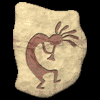
France
1356 Posts |
 Posted - 14 Sep 2007 : 8:04:20 PM Posted - 14 Sep 2007 : 8:04:20 PM




|
| Just seeing if after reading the instructions I can make this work |
  [ [ |
Report to Moderator  |
|
|
basbob
Gold Member
   
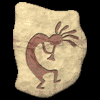
France
1356 Posts |
|
|
basbob
Gold Member
   
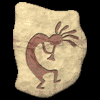
France
1356 Posts |
|
|
starlight
Bronze Member
 

Wales
132 Posts |
|
|
loppy loo
Bronze Member
 

England
56 Posts |
|
|
Tracey@ET
Gold Member
   

England
539 Posts |
|
|
templars
Platinum Member
    

England
1852 Posts |
|
|
Rozy Rider
Platinum Member
    
United Kingdom
4545 Posts |
 Posted - 27 Feb 2008 : 4:52:51 PM Posted - 27 Feb 2008 : 4:52:51 PM




|
| So which is your/my signiture box ???? |
Sue
|
Report to Moderator  |
|
|
Tracey@ET
Gold Member
   

England
539 Posts |
|
|
Tracey@ET
Gold Member
   

England
539 Posts |
|
 Topic Topic  |
|

