| T O P I C R E V I E W |
| arabianrio |
Posted - 09 Aug 2010 : 12:08:02 PM
I love doing photos and videos on my computer. Have even mastered You Tube but cannot for the life of me get photos on here. I have just opened a photo bucket account and put one pic of us on but just cannot understand how to get it to here. I know I must be so o oh thick! Anyone got an idiots guide ???
|
| 17 L A T E S T R E P L I E S (Newest First) |
| arabianrio |
Posted - 11 Aug 2010 : 12:06:54 PM
ok here goes |
| arabianrio |
Posted - 11 Aug 2010 : 12:06:24 PM
another try |
| Rui |
Posted - 11 Aug 2010 : 12:01:47 PM
If you want to email them to me, I will resize and add them to your signature. |
| arabianrio |
Posted - 11 Aug 2010 : 12:00:11 PM
oh dear..may be not small enough |
| arabianrio |
Posted - 11 Aug 2010 : 11:59:20 AM
Trying again |
| Rui |
Posted - 11 Aug 2010 : 11:31:06 AM
The only difference here is that you must make sure the pictures you use are no more than 100 pixels high, but other than that, you just copy the same code into the signature box in your profile. |
| arabianrio |
Posted - 11 Aug 2010 : 11:26:09 AM
I tried to put it into the signature space on my profile....ah well will try later |
| arabianrio |
Posted - 11 Aug 2010 : 11:25:12 AM
Just seeing whether my profile pic is here |
| Rui |
Posted - 09 Aug 2010 : 8:18:08 PM
I think we will do fine even without help from higher up . Well done . Well done  . . |
| arabianrio |
Posted - 09 Aug 2010 : 7:24:07 PM
Hooray! Thank you.This was me and my new horse at Ashdown Forest last Saturday. This is only a proof but when I buy the actual photo I would like to use it as my sig / profile pic ( if that is what it is called ) ...heaven help you when I try to do that! |
| arabianrio |
Posted - 09 Aug 2010 : 7:20:37 PM
Trying
 |
| Rui |
Posted - 09 Aug 2010 : 6:21:27 PM
Ok, here is a small demo.
1. View the picture you want. You can see the Share this image option at the left in the picture:
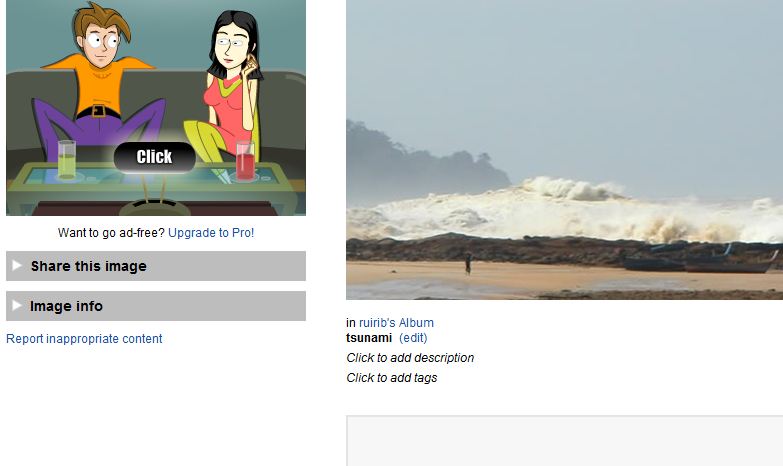
2. Click Share this image and you will get:
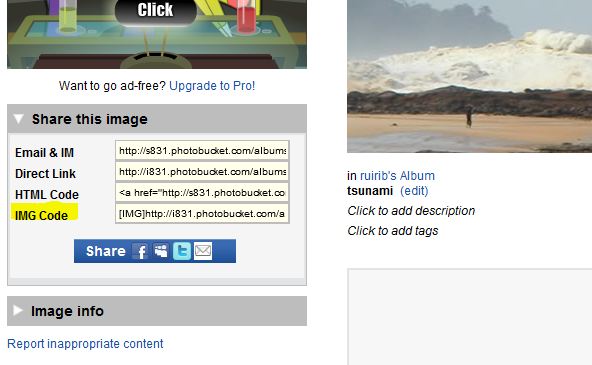
3. Now all you need to do is click inside the text window labeled IMG Code

This will get you a blue background for the window, meaning that contents will have been copied already.
All you need to do is come back to the post and paste whatever was copied, which is something you can usually achieve by right clicking your mouse and choosing Paste.
Hope this helps, but if it doesn't, just let me know what is it that you need help with.
|
| Rui |
Posted - 09 Aug 2010 : 5:49:59 PM
Why don't you post your attempts here: http://www.arabianlines.com/forum1/forum_new.asp?forum_id=23
If I see what you're doing, I will likely be able to provide better help. |
| arabianrio |
Posted - 09 Aug 2010 : 5:38:17 PM
well still no luck....I give up (for now) thank you for being so helpful....I shall try again....when my brain stops hurting!! |
| Rui |
Posted - 09 Aug 2010 : 1:56:57 PM
Post window is just the are where you type your messages. The yellow label is quick and only lasts a few seconds.
After you click the textbox, the text inside will be selected (white letters over dark background. The text should have been copied by then, so you can just paste it back here. |
| arabianrio |
Posted - 09 Aug 2010 : 1:51:37 PM
Cannot seem to get the yellow label.....and which bit of AL is the appropriate post window....now I am getting really cross with myself |
| Rui |
Posted - 09 Aug 2010 : 12:37:58 PM
With photobucket, it is incredible simple. While viewing the picture you want, choose Share This Image, then just click on the textbox named IMG Code. When you do it, you will notice a quick yellow label saying Copied, to the left of the text box. Then all you need is to come here, click the post window and choose Paste.
That's it.
|

