| Author |
 Topic Topic  |
|
|
Kathy1
Bronze Member
 
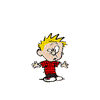 United Kingdom United Kingdom
85 Posts |
 Posted - 23 Oct 2006 : 10:28:12 PM Posted - 23 Oct 2006 : 10:28:12 PM




|
Hi I need help/advise on how to post some photos onto the New Owners Needing Info Forum please. Photo's wanted of Nandina, Nasib, Nadea and Nimet thread. Will wait to hear from some kind person.
Thanks
Kathy1
|
|
Report to moderator
|
|
|
georgiauk
Platinum Member
    
United Kingdom
2605 Posts |
 Posted - 23 Oct 2006 : 11:56:32 PM Posted - 23 Oct 2006 : 11:56:32 PM




|
Do you have a Flickr account? This is IMO the easiest to use - http://www.flickr.com- You can upload your pccies to Flickr and then copy the photo url to display them here. I'm not very good at explaining so if you'd rather you can send them to me and I'll post them for you  |
Report to Moderator  |
|
|
NPA Arabians
Moderator
    

United Kingdom
2980 Posts |
 Posted - 24 Oct 2006 : 09:18:28 AM Posted - 24 Oct 2006 : 09:18:28 AM




|
Kathy - yes definately use flikr - it is by far the easiest - here is my "idiots Guide" to posting photos on here. if you get stuck at any stage and i can help, email me npaarabians@aol.com - Please have a go thou, once you have mastered it it is quite easy
1) You first need to "upload" your photo to a "hosting" site - www.flickr.com is an easy one.
2) You then need to cut the URL for the photo, (if you use flikr, if you click on all sizes it gives you various size options!)
3) Then in Arabian lines You need to use "reply to topic" rather then
Quick reply.
4) the third buttom from the Right is Insert Image - this will give you - [ img ] [ /img ] you then need to paste your URL (that you cut earlier) into the middle of this Code
Sounds difficult but it is quite easy once you get the hang of it.
Adding them to your signiture
1) you need to make sure you use the "thumbnail" size in flicker,
2) then go into your profile, and in the signiture box, you will have to manually type the [ img ] [ /img ] (leaving out the spaces),
Hope that makes sence
|
     
Jayne Armstrong - NPA Arabians
:-) :-) :-) :-) |
Report to Moderator  |
|
|
Kathy1
Bronze Member
 
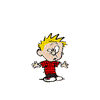
United Kingdom
85 Posts |
 Posted - 24 Oct 2006 : 09:43:13 AM Posted - 24 Oct 2006 : 09:43:13 AM




|
Hi and thanks for the help and info from Lynn and Jayne. When I get home this evening I will open a flickr account and go from there. If I still have problems I will shout for help again. Thanks.
Kathy1 |
Report to Moderator  |
|
|
beau
Gold Member
   
United Kingdom
806 Posts |
|
|
beau
Gold Member
   
United Kingdom
806 Posts |
|
|
max
Silver Member
  

England
376 Posts |
|
|
karitaz
Gold Member
   
England
622 Posts |
|
|
slinky
Bronze Member
 

84 Posts |
|
|
slinky
Bronze Member
 

84 Posts |
|
|
slinky
Bronze Member
 

84 Posts |
 Posted - 07 Jun 2007 : 3:22:19 PM Posted - 07 Jun 2007 : 3:22:19 PM




|
| ok I'm trying but I can get it to work! I'm following the instructions above!? |
    |
Report to Moderator  |
|
|
honeybunch
Bronze Member
 

United Kingdom
90 Posts |
|
|
honeybunch
Bronze Member
 

United Kingdom
90 Posts |
|
|
Pixie
Platinum Member
    

United Kingdom
6586 Posts |
|
|
Pixie
Platinum Member
    

United Kingdom
6586 Posts |
 Posted - 23 Oct 2007 : 12:02:19 AM Posted - 23 Oct 2007 : 12:02:19 AM




|
nope i'm having a spot of bother with the whole photo thing
|
  |
Edited by - Pixie on 23 Oct 2007 12:02:47 AM |
Report to Moderator  |
|
|
Pixie
Platinum Member
    

United Kingdom
6586 Posts |
|
|
Pixie
Platinum Member
    

United Kingdom
6586 Posts |
 Posted - 23 Oct 2007 : 12:04:50 AM Posted - 23 Oct 2007 : 12:04:50 AM




|
oh a clearly rubbish at this. anyone got any ideas. done the whole flickr account thing but can't get any further.
Hope you can understand this?
Open a reply page on your topic on here ready.
Go to flickr and highlight the No 2 long tag/image number fully, which is under your photo when you have clicked the size. Then, Right click copy.
Go back to your waiting reply page on arabian lines.
Click on page. Right click then paste.
Immediatly in front of the number and letters do [i m g ] and immediatly after do [/ i m g]
But with no spaces between the bits I have done in bold
Click preview and it should be there.
I am not very good at this pc stuff but that way it works for me.
Another way to see it is go to Best smilies and it explains how to copy and paste the images on a message board or email. It shows the long number and letter with the brackets in front. That helped me.
http://www.bestsmileys.com/pageindex.htm |
  |
Edited by - pat day on 23 Oct 2007 08:48:19 AM |
Report to Moderator  |
|
|
Pixie
Platinum Member
    

United Kingdom
6586 Posts |
|
|
Pixie
Platinum Member
    

United Kingdom
6586 Posts |
 Posted - 23 Oct 2007 : 10:14:55 AM Posted - 23 Oct 2007 : 10:14:55 AM




|
| oh my God - you are a genius - thanks. Not all i need to do is remember that. I am going to print your instructions out. Aaaag bless my old lad |
  |
Report to Moderator  |
|
|
pat day
Moderator
    

United Kingdom
5324 Posts |
 Posted - 23 Oct 2007 : 4:10:34 PM Posted - 23 Oct 2007 : 4:10:34 PM






|
I have deleted my last post, no doubt someone will tell you, I thought you were saying I was an OLD LAD. ie; you thinking I was a man. Having said that, I do have short heair though!!! 
Teach me to take my time, hey.
Seriously though, I am glad to be have been of help
We look forward to seeing your photos from now on. |
       
~~~~~~~~~~~~~~~~~~~~~TREASURES AT TEMPLEWOOD~~~~~~~~~~~~~~~~~~~~~
|
Report to Moderator  |
|
|
Pixie
Platinum Member
    

United Kingdom
6586 Posts |
 Posted - 23 Oct 2007 : 6:29:09 PM Posted - 23 Oct 2007 : 6:29:09 PM




|
| Not sure what your last post said - but its making me chuckle in any case. I wouldn't dare call you or anyone else an old lad. My horse Musjid is however an old lad. see picture above or below depening on where you are in this thread. lol. I'm not very good at this. I have now added a photo to my signature. we shall see if it works. fingers crossed. Oh and once again thanks for your help it is much appreciated. |
  |
Edited by - Pixie on 23 Oct 2007 6:34:36 PM |
Report to Moderator  |
|
|
Pixie
Platinum Member
    

United Kingdom
6586 Posts |
 Posted - 23 Oct 2007 : 6:35:29 PM Posted - 23 Oct 2007 : 6:35:29 PM




|
| can i get the thumbnail/signature to work now.....mmmmm we shall see |
  |
Report to Moderator  |
|
|
Pixie
Platinum Member
    

United Kingdom
6586 Posts |
 Posted - 23 Oct 2007 : 6:36:07 PM Posted - 23 Oct 2007 : 6:36:07 PM




|
| yay hay - thanks pat - i think i love you......... |
  |
Report to Moderator  |
|
|
pat day
Moderator
    

United Kingdom
5324 Posts |
 Posted - 23 Oct 2007 : 9:11:36 PM Posted - 23 Oct 2007 : 9:11:36 PM






|
Bless you. Thats what friends are for.
((Hugs)) if I ever meet you. |
       
~~~~~~~~~~~~~~~~~~~~~TREASURES AT TEMPLEWOOD~~~~~~~~~~~~~~~~~~~~~
|
Report to Moderator  |
|
|
gg
Bronze Member
 

England
202 Posts |
 Posted - 30 Oct 2007 : 7:48:12 PM Posted - 30 Oct 2007 : 7:48:12 PM




|
I'm trying and finding this VERY trying!!!!!!!!!! 
I have done the flickr and cut and copy bit but when i preview my post it says that the photo is unavailable.
Can anyone help?
Pleasssssssse!
Julie |
Report to Moderator  |
|
|
NPA Arabians
Moderator
    

United Kingdom
2980 Posts |
 Posted - 30 Oct 2007 : 8:06:36 PM Posted - 30 Oct 2007 : 8:06:36 PM




|
| One possible reason is you have not made your photo in Flickr public! |
     
Jayne Armstrong - NPA Arabians
:-) :-) :-) :-) |
Report to Moderator  |
|
 Topic Topic  |
|

